
 See how they look side-by-side.
You'll get to see how text in each color looks against every other
color as a background.
See how they look side-by-side.
You'll get to see how text in each color looks against every other
color as a background.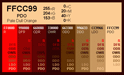 This is
especially handy to see shades of the same hue.
This is
especially handy to see shades of the same hue.Quick Visitor's Guide to the Color Lab

 See how they look side-by-side.
You'll get to see how text in each color looks against every other
color as a background.
See how they look side-by-side.
You'll get to see how text in each color looks against every other
color as a background.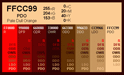 This is
especially handy to see shades of the same hue.
This is
especially handy to see shades of the same hue.What is the Webmaster's Palette, and Why Do I Care?
If you're designing a web site for the wide wide world to see, you'll want to make sure you choose colors from among the 216 colors universally available on web browsers. That way your users are most likely to see the same colors you do. Otherwise users with older 8-bit display palette computers, where the hardware is limited to displaying no more than 256 different colors at a time, may see adjusted or "dithered" colors.
Other terms for this set of colors:
Here at VisiBone we, in a slightly arrogant mood, coined the term "Webmaster's Palette" to emphasize that professionals understand the importance of these colors. Using them separates the weekend web wimp from the Working Web Warrior. Professional Webmasters use the Palette.
What's special about the VisiBone Webmaster's Palette?
Great question! We'll wager you've never seen anything quite like it before. Here are all 216 colors arranged symmetrically by hue. Many of the web sites and software packages for choosing these colors either don't show you all the colors or don't show them arranged by hue or don't show colors of the same hue together. The vast majority arrange the colors by their RGB values, levels of red green and blue. Hue is for humans! RGB is how computers represent colors, not how people perceive them.
How do I Use These Colors in my Graphics Software?
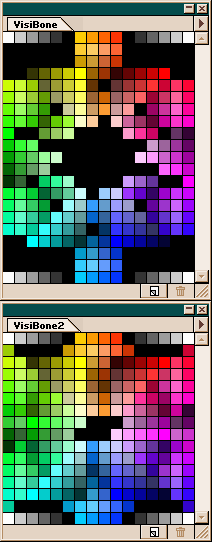 There
may be a few ways to use the Webmaster's Palette conveniently in your graphics programs.
If you're using Adobe Photoshop or ImageReady,
you may be able to make use of the free VisiBone
Swatch Collections, which are pictured on the right. These have also been called
Color Look-Up Tables. There
may be a few ways to use the Webmaster's Palette conveniently in your graphics programs.
If you're using Adobe Photoshop or ImageReady,
you may be able to make use of the free VisiBone
Swatch Collections, which are pictured on the right. These have also been called
Color Look-Up Tables.If your software doesn't use CLUTs (known as "CLUTs free" software), you could download visibone.gif, the core image of the color lab. Then just open that image in your graphics software and use the eyedropper tool to pick colors. (Thanks to the graphics wizards at i-on for this tip.) |
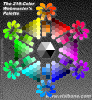 |
Back to the color lab! |
 |
Check out this poster! Be the envy of the webmasters on your block when you tack up the entire Webmaster's Palette on your wall. |
Site map: lab swatches poster faq codes links kudos home stein@visibone.com
© 1999 VisiBone